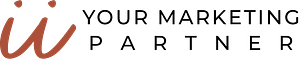Think of a server as a kitchen where a chef prepares meals. The chef needs space to chop vegetables, prepare ingredients, and cook the food. If there isn’t enough counter space, the chef will struggle to make the meal.
Similarly, a server needs memory (or RAM) to perform its tasks. Memory is like counter space – it’s where the server can store data and execute commands. If there isn’t enough memory, the server will struggle to perform its tasks.
Just like a kitchen needs to be organized and decluttered to make space for more counter space, a server can also be optimized to use memory more efficiently. This may involve clearing out old data, optimizing software, or upgrading the server’s hardware.

How to Solve The Insufficient Memory Issue
- Check running processes: The first step is to identify which processes or applications are using up the most memory. This can be done by checking the server’s Task Manager or using command-line tools like “top” or “ps”. Once identified, you can consider terminating or limiting these processes to free up memory.
- Add more memory: If the server is regularly hitting its memory limit, adding more RAM can help to increase its capacity. This is like adding more counter space to a kitchen to accommodate a larger meal.
- Optimize software: Sometimes, software can be optimized to use memory more efficiently. This may involve tweaking configuration settings or disabling unnecessary features. Think of this like decluttering a kitchen to make better use of the available counter space.
- Upgrade hardware: If the server is running on outdated hardware, upgrading to a more modern and powerful server can help to improve its performance and increase its memory capacity.
In any case, it’s important to understand that managing server memory is an ongoing process. It’s not a one-time fix, but rather a continuous effort to ensure that the server is operating at peak performance.
Yes, high traffic can be a reason why a server may encounter an insufficient memory issue. Let me explain in simple terms:
Imagine you’re in a mall and there are too many people trying to go through a narrow doorway at the same time. The doorway can only accommodate a limited number of people at once, so if too many people try to go through it, they’ll get stuck and cause a bottleneck. Similarly, if a server is receiving too many requests at once, it may not be able to handle them all and may run out of memory.
When a server receives a request, it needs to process the request by executing various commands and retrieving data from storage. This requires memory, and if the server receives too many requests at once, it may not have enough memory to handle them all.
High traffic can be caused by various factors, such as a sudden surge in website visitors or a DDoS (Distributed Denial of Service) attack where multiple computers flood the server with requests. In these cases, the server may need to be optimized or upgraded to handle the increased traffic and prevent an insufficient memory issue.